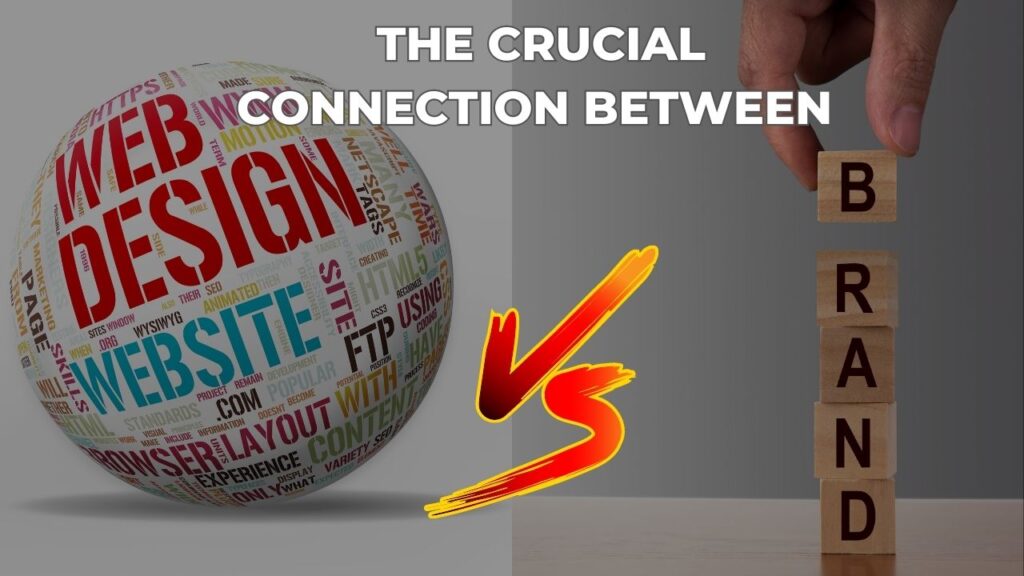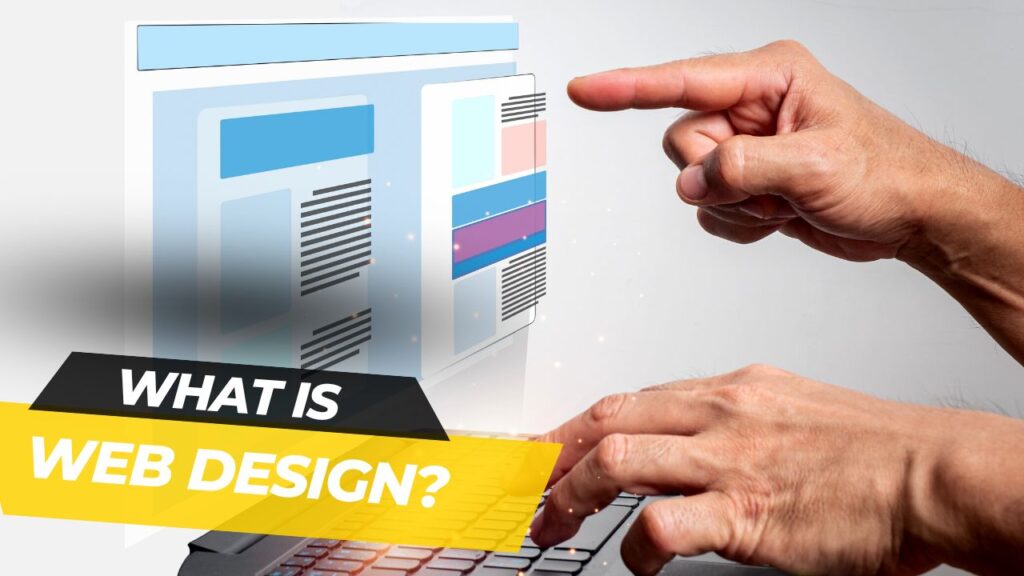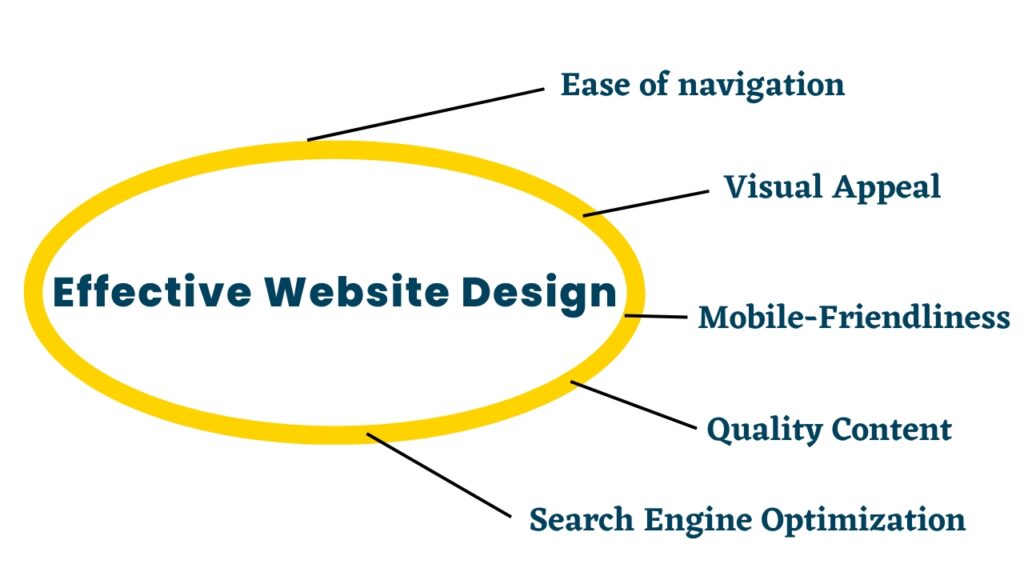DIY website vs professional website
6 min read In today’s fast-paced digital world, it’s crucial for your business to have a strong online presence. You might have noticed platforms like Wix, Squarespace, and WordPress popping up, making it easier than ever to build your own website. But here’s the thing: you’re faced with a choice. Should you tackle the DIY route or seek help from pros like me? As someone deeply involved in local design, I get where you’re coming from. DIY options can be tempting, but they also come with concerns. That’s why I’m here to help you navigate this decision. This article is all about exploring the ins and outs of both options – the pros and cons of going solo versus getting professional support. I’m here to offer you valuable insights and guidance tailored specifically to Jamaican entrepreneurs like you as you navigate the digital landscape. Let’s dive in together! The Allure of DIY Website Building The Risks and Limitations of using DIY Website builders The Value of Professional Website Design Addressing Concerns and Finding a Middle Ground Case Studies and Success Stories Case Study 1: The Pitfalls of DIY Case Study 2: The Power of Professional Design Lessons Learned and Key Takeaways Conclusion CALL: (876) 235-6188 The Allure of DIY Website Building DIY vs professional website DIY website-building platforms have democratized the process of creating an online presence, making it accessible to individuals and small businesses with limited resources. These platforms offer intuitive interfaces and affordable pricing plans, complete with customizable templates and drag-and-drop functionalities. For Jamaican entrepreneurs, especially those in the early stages of their ventures or operating on tight budgets, the prospect of saving costs by building their website independently can be enticing. Furthermore, DIY platforms provide some degree of flexibility and control. This often resonates with many business owners. They also boast a plethora of templates and design options at their disposal. This allows entrepreneurs to tailor their website to reflect their brand identity and vision. DIY website builders empower entrepreneurs to create an online presence that mirrors their unique offerings and values. But are there potential risks and limitations associated with DIY website builders? The Risks and Limitations of using DIY Website builders Despite the accessibility and affordability offered by DIY website-building platforms, they also present inherent risks and limitations. One of the primary drawbacks is the lack of expertise and professional design skills associated with DIY endeavors. Crafting a visually appealing and functional website requires more than just assembling elements on a template; it demands an understanding of user experience (UX) design, information architecture, and web development principles. Neglecting website essentials harms businesses, leading to bad user experiences and missed engagement. DIY sites lack crucial SEO for good search rankings, hindering visibility. A subpar website damages credibility in today’s digital-first world. The Value of Professional Website Design DIY vs professional website In contrast to DIY approaches, professional website design offers Jamaican entrepreneurs a myriad of benefits that extend beyond aesthetics. By enlisting the expertise of seasoned designers and developers, businesses can ensure that their website is not only visually appealing but also optimized for performance and functionality. Professional designers like those here at 658 Designz possess the skills and knowledge to create intuitive navigation structures. Streamline the user journey, and optimize for search engines. Which is a crucial factor in driving organic traffic to the website. Moreover, professional website designers offer tailored solutions that cater to the unique needs and goals of Jamaican businesses. Whether it’s e-commerce integration, multilingual support, or mobile responsiveness, experienced designers can implement features and functionalities that enhance the overall user experience and contribute to business growth. By investing in professional website design, Jamaican entrepreneurs can position themselves for long-term success in the digital marketplace, setting themselves apart from competitors and establishing trust with their target audience. Addressing Concerns and Finding a Middle Ground It’s essential to explore collaborative approaches that strike a balance between DIY efforts and professional guidance. Rather than viewing DIY and professional website design as mutually exclusive options, entrepreneurs can leverage the strengths of both approaches to achieve optimal results. One approach is to enlist the services of a professional website designer for strategic guidance and support while leveraging DIY tools for certain aspects of the website creation process. For example, entrepreneurs can work with a designer to develop a customized website strategy and design framework, then use DIY platforms to implement content updates or minor design tweaks independently. This collaborative approach allows businesses to benefit from professional expertise while maintaining a level of control over their online presence. Additionally, for entrepreneurs operating on tight budgets, there are budget-friendly alternatives to full-service website design that offer a compromise between DIY and professional solutions. Many local website designers offer consulting services or website audits at a fraction of the cost of a complete redesign, providing valuable insights and recommendations for optimizing existing DIY websites. By investing in targeted interventions and improvements, Jamaican entrepreneurs can enhance the effectiveness of their DIY efforts without breaking the bank. Case Studies and Success Stories DIY vs professional website To illustrate the real-world implications of the DIY website dilemma, let’s examine some case studies and success stories from the Jamaican business landscape. Case Study 1: The Pitfalls of DIY Sarah, a budding entrepreneur in Kingston, decided to build her website using a popular DIY platform to save money. Despite her best efforts, Sarah struggled to create a cohesive design and optimize her website for search engines. As a result, her business failed to gain traction online, and she struggled to attract customers beyond her immediate network. Case Study 2: The Power of Professional Design In contrast, Jason, a savvy entrepreneur in Montego Bay, recognized the importance of professional website design early on. He enlisted the services of a local web design agency to create a visually stunning website that showcased his products and services effectively. With a focus on user experience and search engine optimization, Jason’s website quickly gained traction, driving significant traffic and revenue for
DIY website vs professional website Read More »